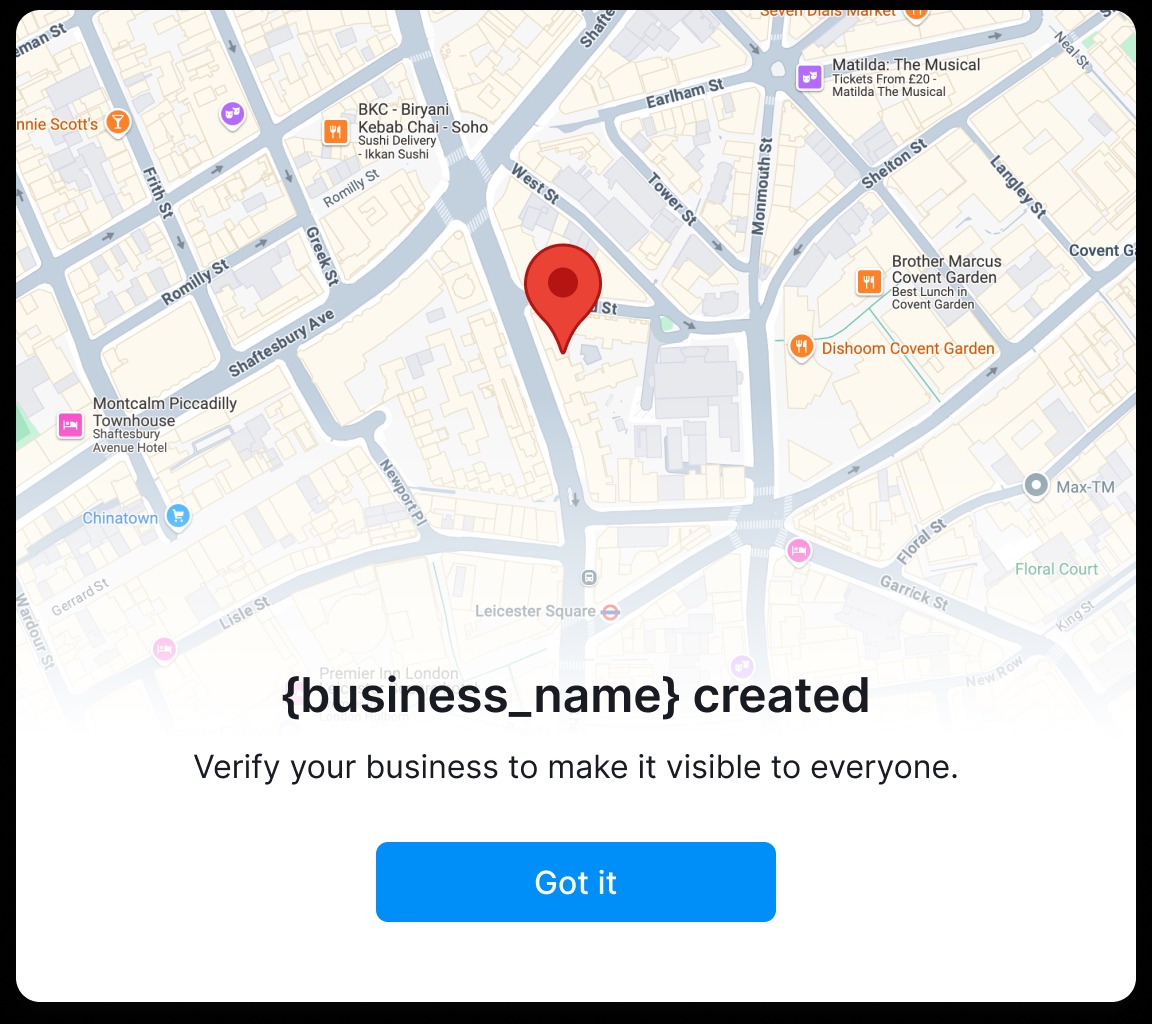Creating a Google Business Profile (GBP) is the first step to getting your business found on Google Search and Maps. Without a verified GBP, you won’t appear in local results or be able to manage your listing.
With the Local Toolkit, you can create your GBP directly in Semrush with no need to switch to Google. This streamlines setup, speeds up onboarding for new locations, and gives you full control over how your business appears in Search and Maps.
Once your profile is created, you can move on to verifying your profile—also available directly within Semrush. Learn how to verify your Google Business Profile.
Creating a Google Business Profile in the Local Toolkit
Go to the Local Dashboard, add a new location, and proceed with connecting your Google account.
Once your Google account is connected, you’ll see a list of existing GBPs you can connect and an option to “Create business profile.”
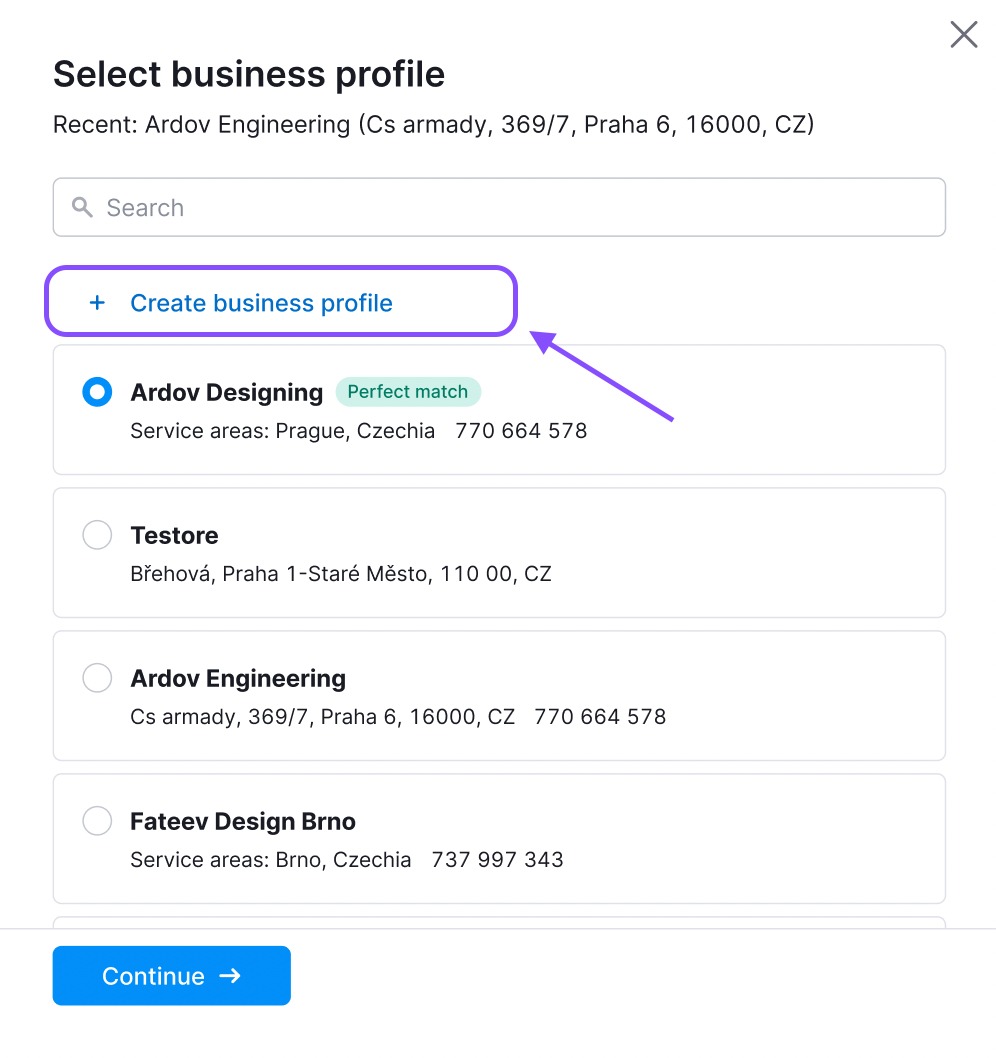
Open a new business profile widget and enter your business details:
- Business name
- Business category
- Phone number
- Website (optional)
- Country
- Language
- Full business address
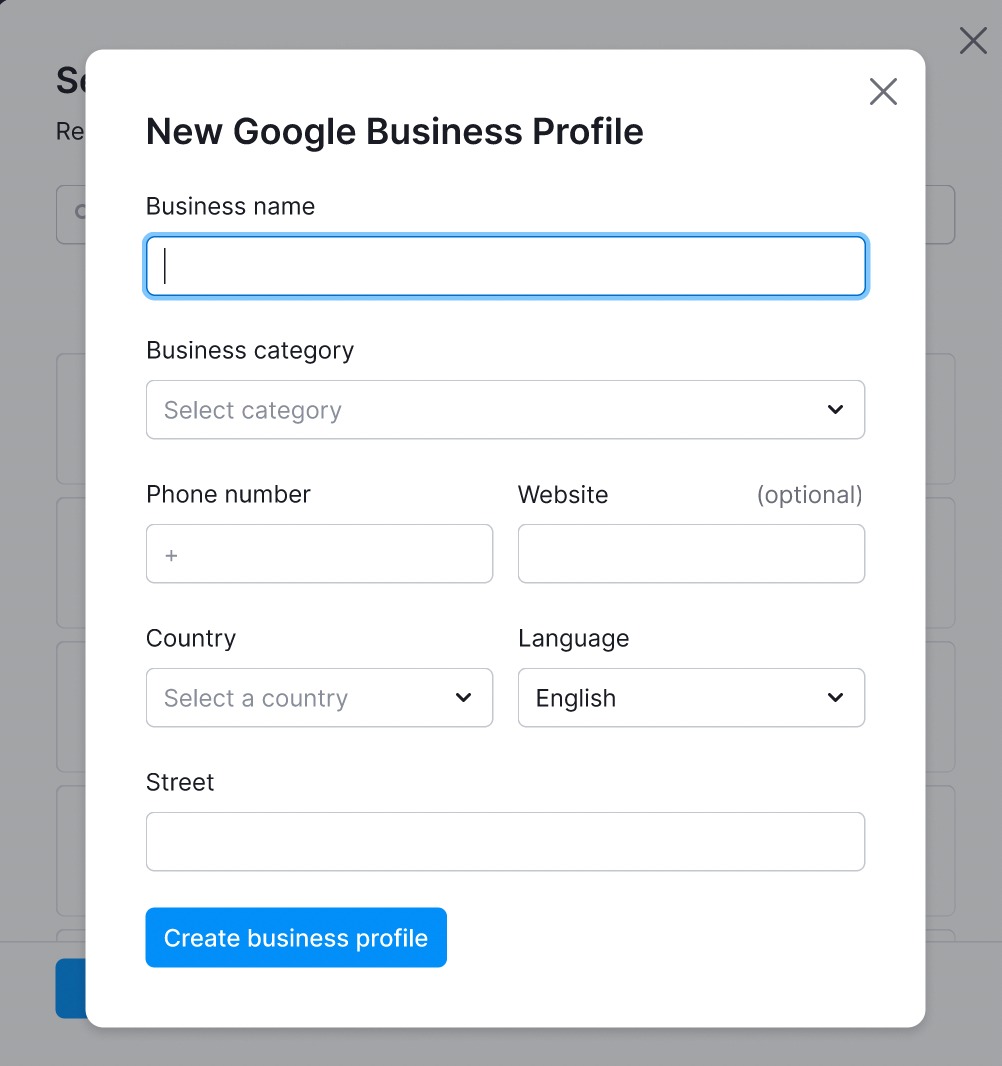
After filling in the details, click “Create business profile.” Your new profile will be created and connected to Semrush.
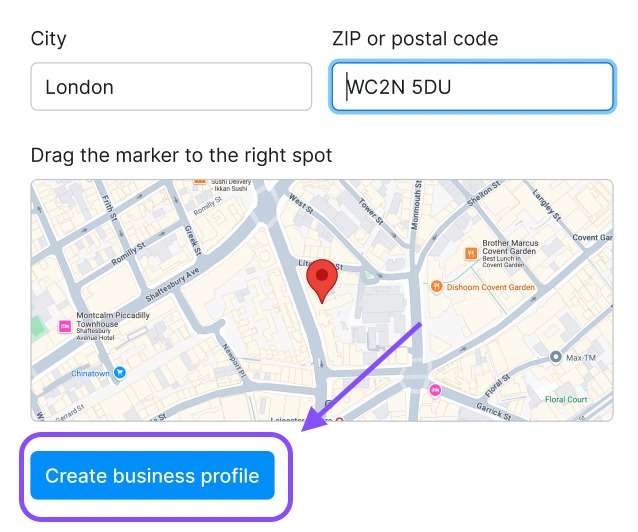
Once your profile is created, you can proceed with verification directly from within the Semrush Local interface. Read more about the Google Business Profile verification process.